Google Test
(optional) is used for unit tests in RobWork. If you are a developer and wants to develop code for the RobWork trunk, writing a GTest will be a requirement.
Go to the folder where you want to put the Google Test source. Right-click and click “Git GUI Here”. Now insert https://github.com/google/googletest.git as the source location, and choose the target directory. The target directory must be an empty or non-existing directory. Finally, press clone to clone the Git repository.
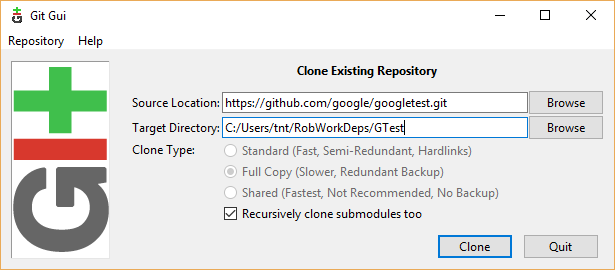
Cloning Google Test source with the Git GUI.
After cloning, you should see the following directory layout:
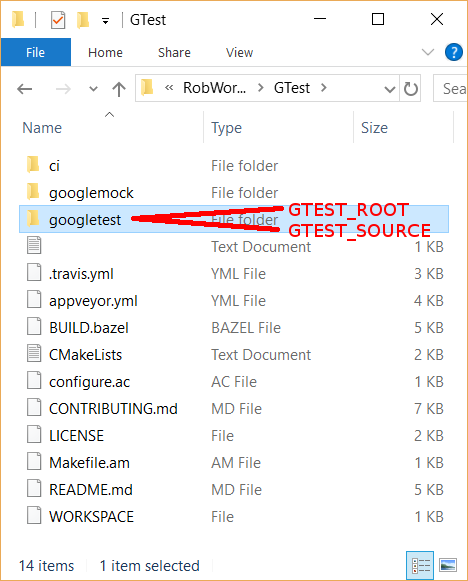
Google Test directory layout.
Note down the path to the googletest folder. We will refer to this as GTEST_ROOT and GTEST_SOURCE later on.
The Google Test code should not be compiled. It will be compiled as a part of the RobWork compilation when the source code is present. The Google test repository uses up to 95 MB.